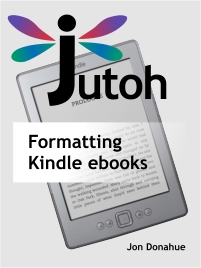|
home | drawing for money | triple play | magic baseball | last man out |
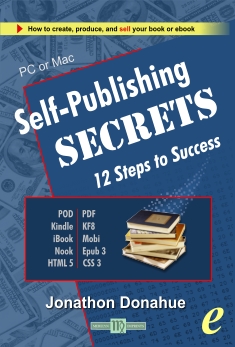
|
||
|
(back to Self-Publishing Secrets main page) Kindle ebook breakthrough |
|||
|
I am using a wonderful program, Jutoh editor-compiler, to both write and produce Kindle ebooks that go right into Amazon without any problems at all. For me as an author/publisher, this is a real breakthrough -- no more struggling with HTML or special Kindle code, Jutoh just does it all for you.
Production cycle in reverse? For my latest book, Drawing for Money, I worked 'backwards'. Made the ebook first, then the paperback. Surprise -- worked like a charm! Writing the ebook in Jutoh's editor is very, very fast... no page layout to worry about... you can just write without being sidetracked by all that desktop publishing stuff. After publishing the ebook on Amazon, I used Jutoh to export it as an Open Office Writer .odt file, and started the painful process of creating the paperback version. Headers, footers, different margins for left and right pages, font selection for chapter titles, sub-titles and body text, all that. Title page, front matter, etc., etc. Happily, the Jutoh-produced .odt file came through with all the images OK, and with its internal bookmarks that made generating the index in Writer a snap. Editing I just can't proofread on a screen. So I take a PDF of the Writer file to FedEx Office, and print a draft, edit it, then print a second draft, and edit again. This gets my paperback version clean enough to send off the Lightning Source printer for a proof copy... and I usually find something that needs a last-minute change, and order a second proof copy before releasing the book for Ingram distribution. The last step, after the paperback is in production, is to go back into the ebook and make any changes that you made while editing the print version, and then re-publish to Amazon Kindle... you just upload your new .mobi file as an update, no need to revise any of the ebook's information at all, just a running change. Self-Publishing Secrets You'll get the whole story in Self-Publishing Secrets... all the ins and outs of producing and marketing both print books and ebooks... though mostly about printed books, as they are harder to produce... a lot more steps. Here's a good deal -- if you buy the Self-Publishing Secrets paperback, you'll get the ebook for free. Loaded with very useful hyperlinks! Paperback -- get it from Amazon, only $15.56 Or, you can get it from Barnes & Noble stores, for $19.95. If not on the shelves, it's in their catalog -- just ask for it, and they will get it in for you... ISBN 978-0-9833191-0-8. NEW,
updated --
Amazon Kindle ebook -- Self-Publishing
Secrets 2012 -- $9.95 BEST IN PDF FORMAT, so you can easily use all the hyperlinks -- buy direct from author, it's part of my CVP Communicator Value Package -- click here for more
(back to Self-Publishing Secrets main page)
|